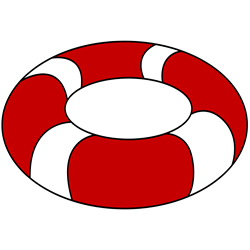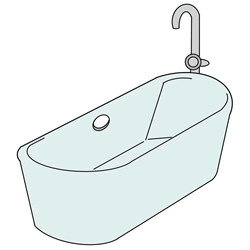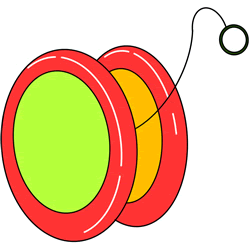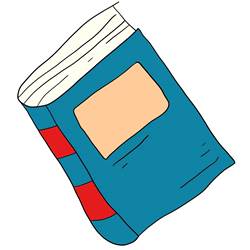The monitor is an important part of the computer, just like the CPU, motherboard, memory, power supply, keyboard and mouse.From the early days of the black and white world to the color world, computer monitors have come a long way.
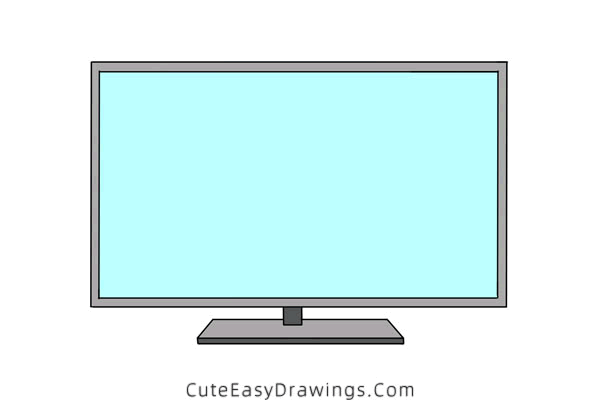
In today's drawing tutorial, we are going to learn how to draw an LED monitor, which is the most common computer monitor nowadays, and some LCD TVs look like this too. Unlike the bulky monitors that were once available, LED monitors are very thin and light, and they are also much prettier!
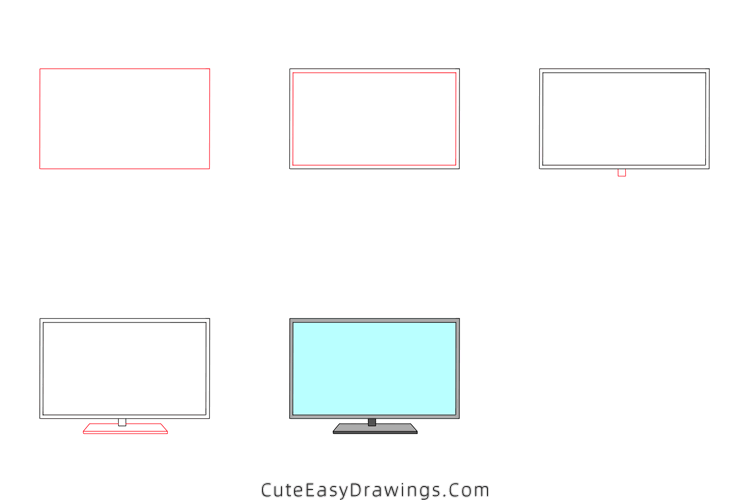
SUPPLIES NEEDED:
√ Draw a Computer Monitor PDF (Click to download for free.)
√ Drawing Papers (You can get it easily and I would say almost any paper can be used.)
√ Pencils / Markers / Crayons / Watercolors (Remember to use a pen with a fine tip when outlining.)
FOR WHOM:
Preschoolers and kids of all ages
TIME NEEDED:
About 0.5 hour
INSTRUCTIONS:
How to Draw a Computer Monitor Step by Step
Step 1 Draw a large rectangle.
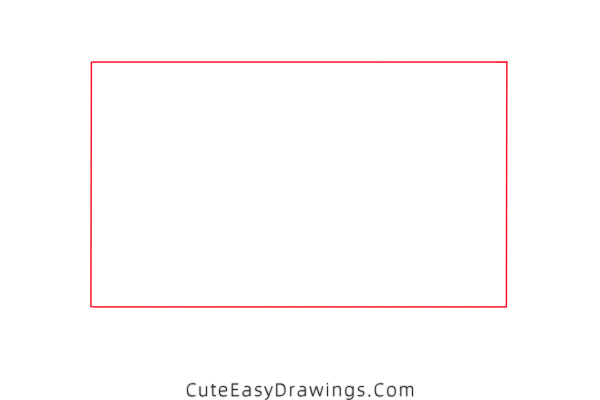
Step 2 Draw a slightly smaller rectangle inside it.
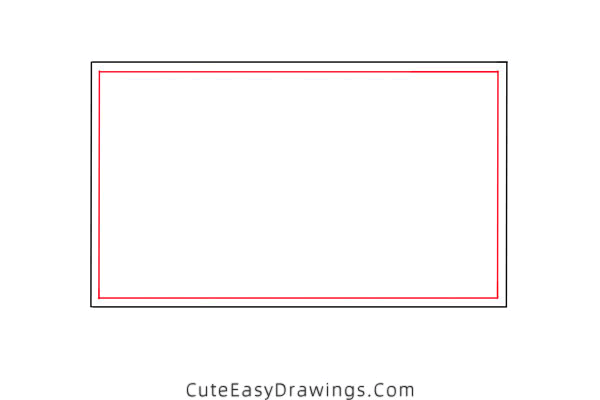
Step 3 At the bottom of this display, draw a small rectangle in the center.
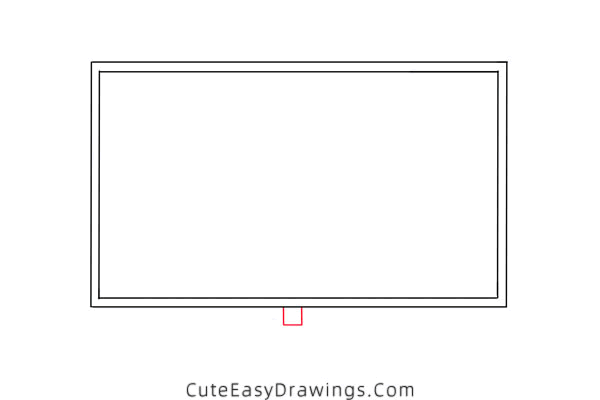
Step 4 Draw the base of this monitor.
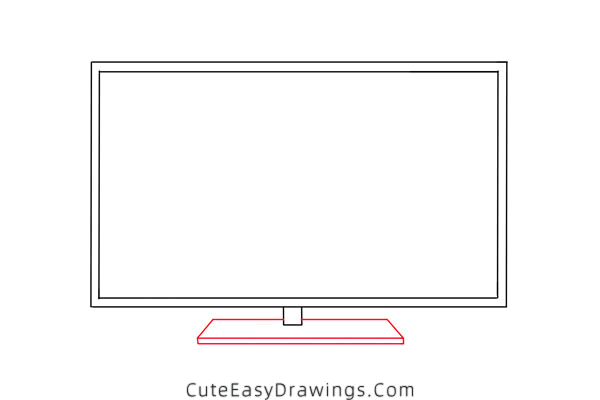
Step 5 Finally simply color this computer monitor.
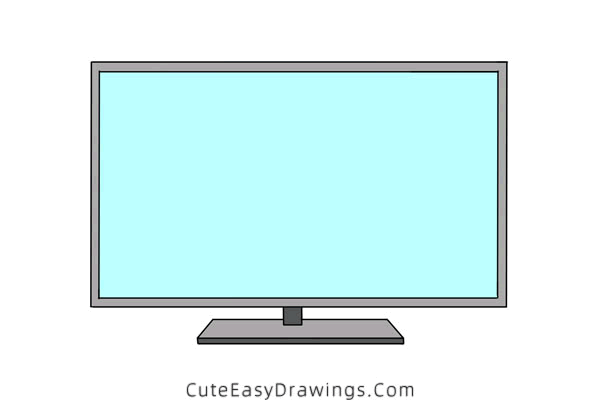
Guys, have you learned how to draw a computer monitor yet?
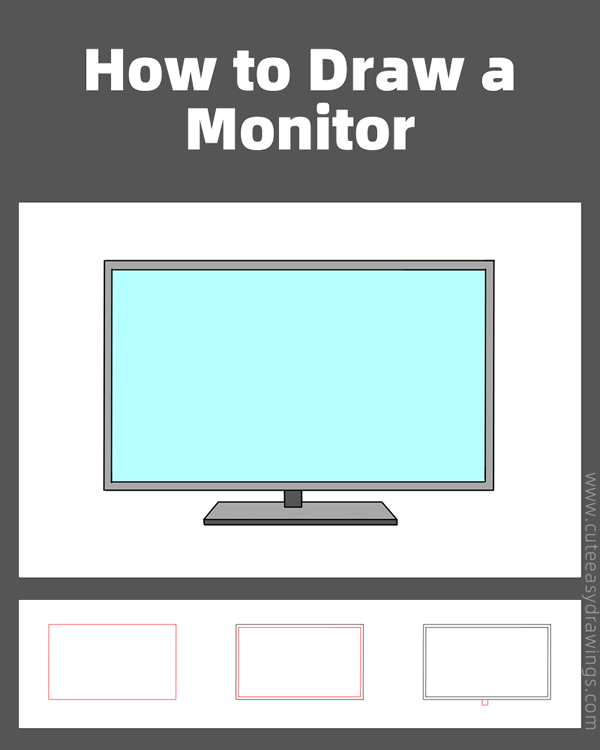
 How to Draw a Pan Step by Step
How to Draw a Pan Step by Step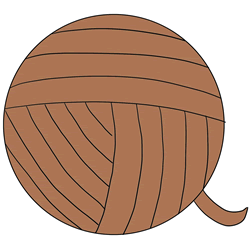 How to Draw a Ball of Yarn Step by Step
How to Draw a Ball of Yarn Step by Step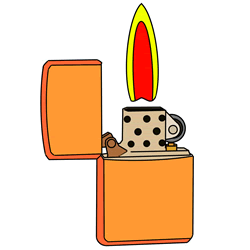 How to Draw a Lighter Step by Step
How to Draw a Lighter Step by Step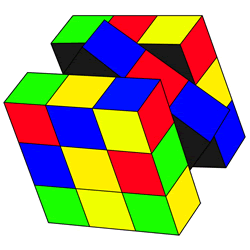 How to Draw a Rubik's Cube Step by Step
How to Draw a Rubik's Cube Step by Step